Hands-on Project 3-3
What is ActiveX ?
ActiveX is a set of technologies developed by Microsoft in 1996 that specifies how applications should share information.
ActiveX also poses some security problems. Firstly, when user decides to allow installation of an ActiveX control is based on the source of the ActiveX control and not based on the ActiveX control itself. The person who signed the control may not have properly assessed the control's safety and left open security vulnerabilities. Secondly, as a control is registered only once per computer and the control can be shared among all the users on the same computer, therefore if a malicious control is downloaded by one of the user, then the computer will be affected.
Active X in non-IE applications
It may not always be possible to use IE to execute ActiveX content (e.g. on a WINE installation), nor may a user want to.
- FF ActiveX Host can run ActiveX controls in Mozilla Firefox for Windows.
- Mozilla ActiveX Control was last updated in late 2005, and runs in Firefox 1.5.
Click here for source
--------------------------------------------------------------------------------
Window shown for internet options

Click on "View Files" to view all the cookies

List of cookies shown
Click "Yes" to continue
Click on "Delete" twice to remove all cookies
Click on the highlighted option
Select "Run without permission"
Settings for different level of security
Security settings of ActiveX
Adding a website to restricted zone
Changes made to the page after adding it to restricted zone
Different privacy settings regarding cookies
------------------------------------------------------------------------------------
Reflection
The most common type of web browser used nowadays is the Windows Internet Explorer. In order to keep our computers secure, setting the right security settings for IE will play a very important role. This is because malwares are normally downloaded into our computer via the internet, hence keeping a high security level for our web browser will definitely help to reduce the risk of having a virus attack in our computers.
We can do this by blocking pop-ups from most of the websites ( prevents virus from being downloaded via pop-ups ), setting "medium-high" level of setting for privacy and also adding websites on the restricted zone.












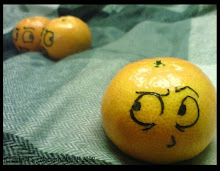

0 Comments:
Post a Comment
Subscribe to Post Comments [Atom]
<< Home