Hands-on Project 2-3 (half done)
Search for "Irongeek Thumbscrew"

Click on the first link

Homepage of the Irongeek Thumbscrew

Click on the highlighted link to download the software

Save the thumbscrew file in desired location

Download completed

New icon found in the system tray

Click the highlighted button to make USB read only

----------------------------------------------------------------------------------------
Reflection
As the thumbdrives that I have at home is not able to switch to read only, so I'm only able to complete half of the project.
It is important to control the permission of a USB device, especially when used by big organisations / large-scale companies. Because most of the information stored inside are normally not allowed to be amended by anyone, unless given permission to do so. If everyone is allowed to amend the information stored inside the USB device, then there will be a lot of confusion going around in the company/organisation, hence lowering the productivity.
By making the USB device read only, this helps to reduce the risk of leaking out confidential information of a company or organisation to a third party without the user's consent or acknowledgement.
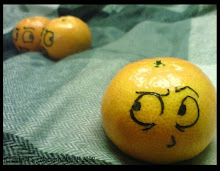

0 Comments:
Post a Comment
Subscribe to Post Comments [Atom]
<< Home